Testkube Jenkins UI
The Testkube Jenkins integration streamlines the installation of Testkube, enabling the execution of any Testkube CLI command within Jenkins Pipelines or Freestyle Projects.
If you're looking to use Pipelines and Groovy scripts, then look at examples from Testkube Jenkins Pipelines.
Testkube CLI Jenkins Plugin
Install the Testkube CLI plugin by searching for it in the "Available Plugins" section on Jenkins Plugins, or using the following url: https://plugins.jenkins.io/testkube-cli
Testkube
To use Jenkins CI/CD with Testkube, you need to create an API token.
How to set up a Freestyle Project to run Test Workflow on Testkube
- Create a new Freestyle Project.
- In General settings, configure the environment variables:
- TK_ORG
- TK_ENV
- TK_API_TOKEN
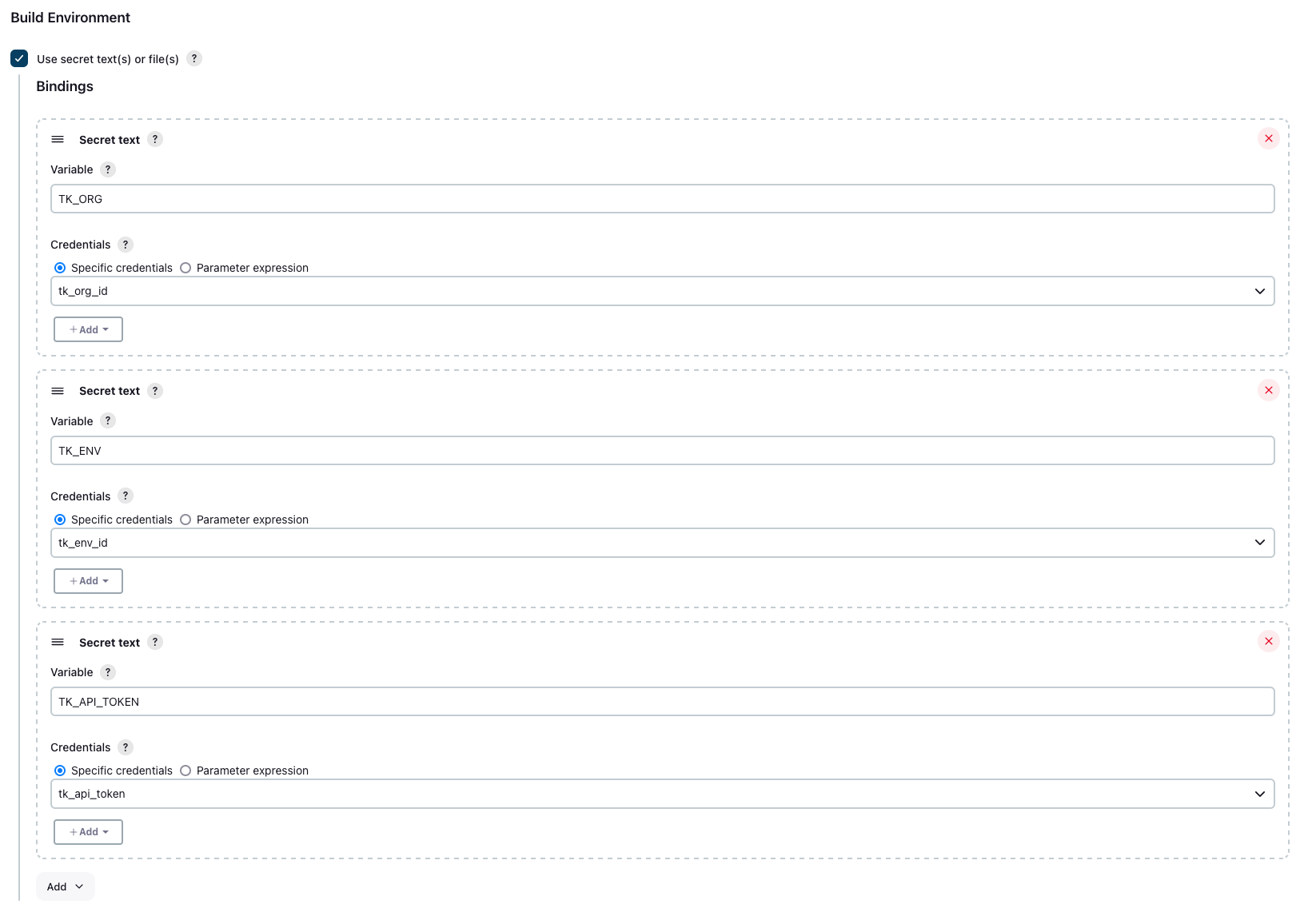
- Click on "Add Build Step" and select "Testkube Setup".
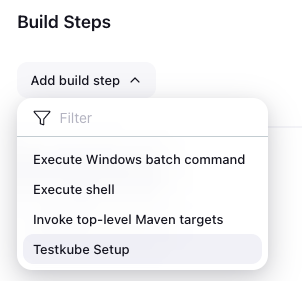
-
Specify a Testkube CLI version or leave it empty to use the latest version.
-
Add a new "Execute Shell" Build Step and run one or multiple Testkube CLI commands such as:
testkube run testworkflow TEST_WORKFLOW_NAME -f