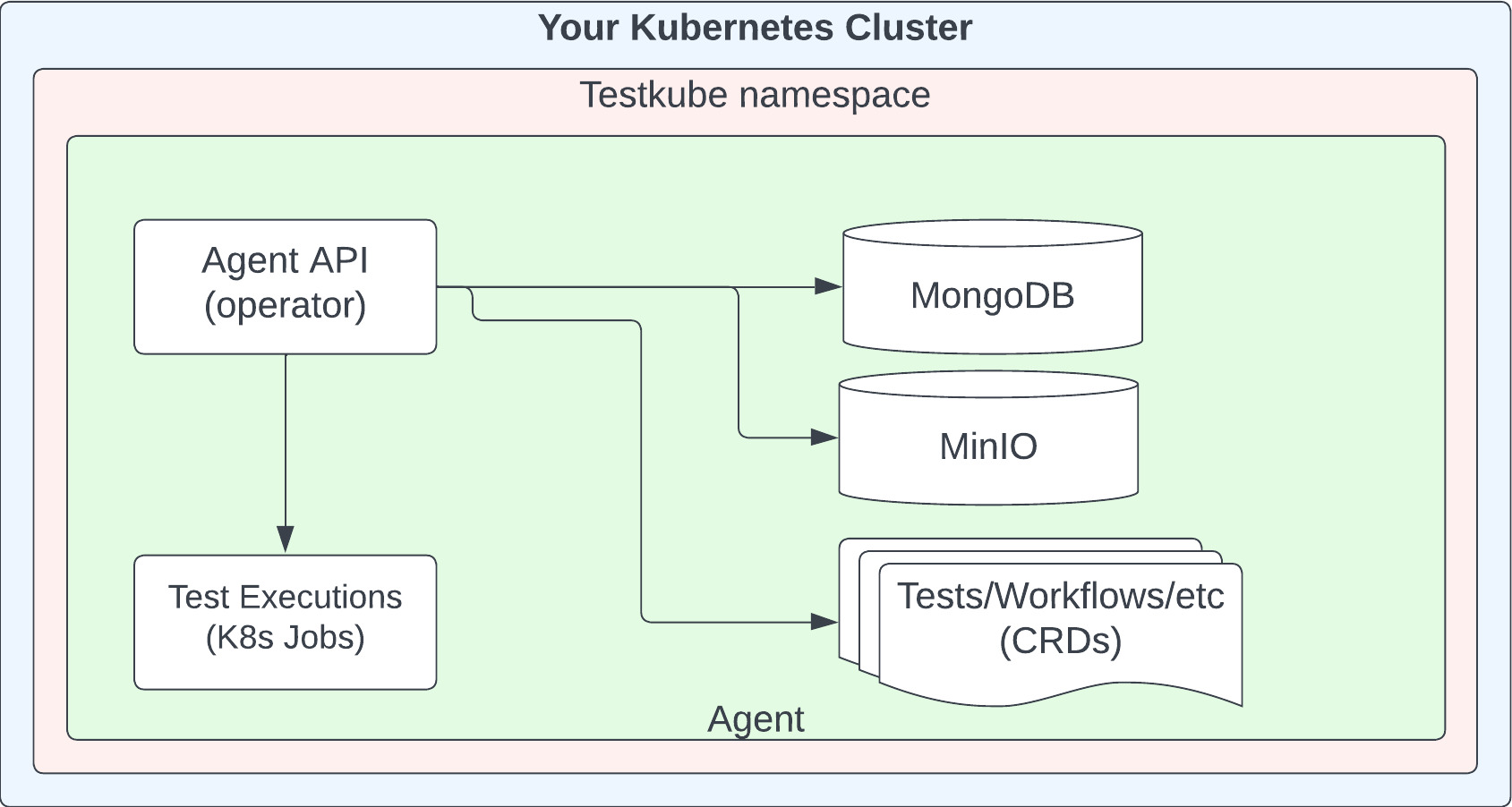Testkube Installation Overview
Overview
Testkube contains two main components:
-
The Testkube Control Plane, which includes the Dashboard, Storage for Results/Logs/Artifacts, User/Role mgmt, Insights, 3rd party integrations, etc.
-
The Testkube Agent, which executes your tests, collects test execution logs/results and listens for Kubernetes Events.
The Agent is Open-Source and can be deployed both Standalone and connected to the Control Plane.
The agent is always deployed by you in your own infrastructure.
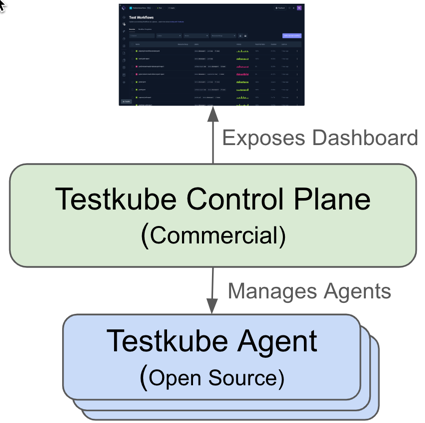
Deployment Options
You can deploy Testkube in one of the following ways:
| Deployment Option | Licensing | Agent | Control Plane | Dashboard | CLI |
|---|---|---|---|---|---|
| On-Prem Control Plane | Commercial | Hosted by you | Hosted by you | ✅ | ✅ |
| Cloud Control Plane | Commercial | Hosted by you | Hosted by Testkube | ✅ | ✅ |
| Standalone Agent | Open Source | Hosted by you | ❌ | ❌ | ✅ |
The high-level deployment architecture and how to get started with each of these is described below.
An architectural overview of Testkube and its components is available in the Architecture Reference.
On-Prem Control Plane
Testkube with the On-Prem Control Plane runs entirely in your infrastructure and can also run in air-gapped environments. The default installation deploys both the Control Plane and a single Testkube Agent within the same namespace.
You can install a preconfigured version of Testkube On-Prem with the CLI for an out-of-the-box experience or install with Helm for more configurability in production scenarios.
A trial license will be required during installation - schedule time with our Solutions Engineering team to get your license and answers to any questions you have.
A high-level deployment architecture for Testkube On-Prem is shown below.
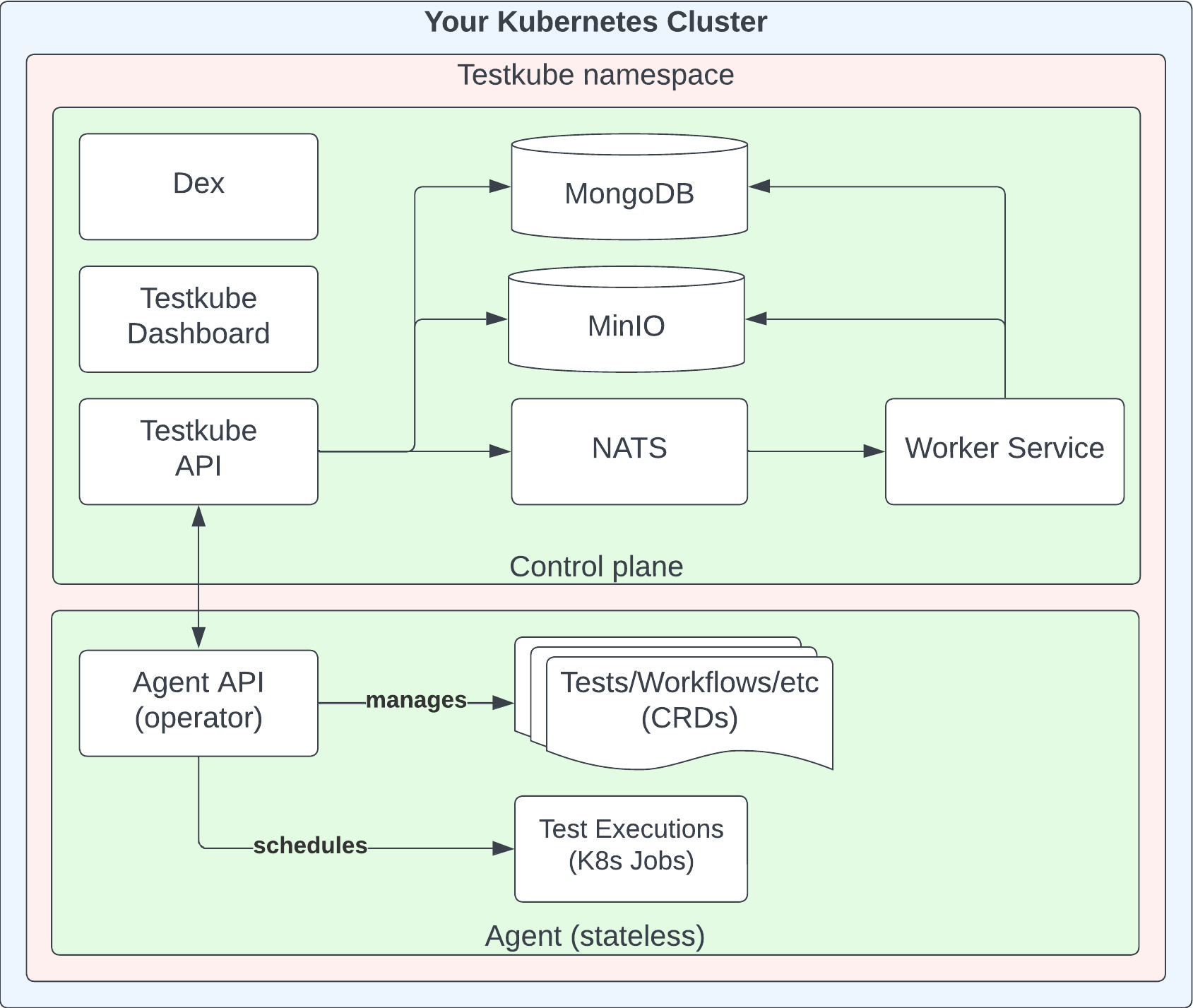
Check out Helm Components to see all the actual components used by Testkube.
Cloud Control Plane
When using the Testkube Cloud Control Plane (available at https://app.testkube.io), the Control Plane is managed by the Testkube team, you only have to install the Testkube Agent in your infrastructure wherever you want to run your tests.
A trial account will be required for evaluating the Cloud Control Plane - schedule time with our Solutions Engineering team to get your account and answers to any questions you have.
Once onboarded, you will be prompted to create an initial Testkube Environment, which will provide you with the required CLI/Helm commands to deploy the corresponding Testkube Agent in your infrastructure - Read More
A high-level deployment architecture for the Testkube Cloud Control Plane is shown below.
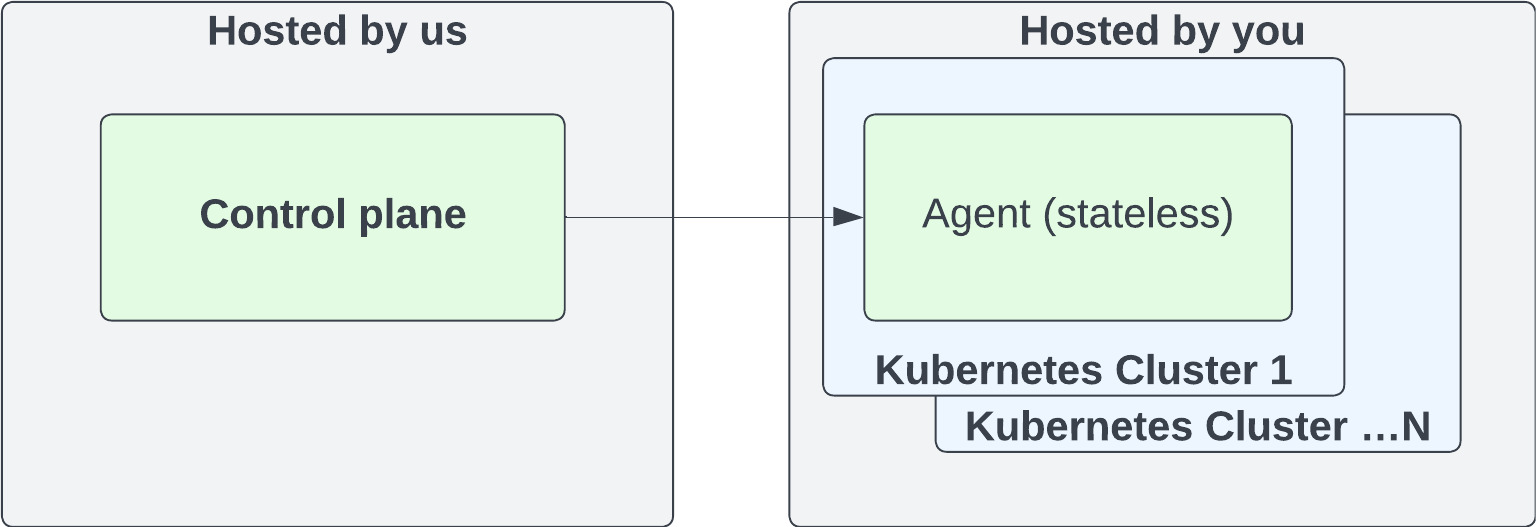
Even when using the Testkube Cloud Control Plane, your actual tests are never run or stored on our servers, only test logs and artifacts will be stored.
Standalone Agent
The Testkube Agent is Open Source and can be deployed without being connected to the Testkube Control Plane. All management and test execution tasks are done through the Testkube CLI.
- Learn more about how to deploy the Standalone Agent.