Defining Tests
Overview
To run your tests, you must define your test executions. This involves specifying:
- The testing tool or script.
- The test repository and file(s).
- Required arguments/parameters.
- Underlying infrastructure.
Methods for Defining Test Executions
Test executions can be defined using various approaches:
-
Declarative Mechanisms:
e.g., YAML Workflows in GitHub. -
Scripting Languages:
e.g., Jenkins pipeline scripts (Groovy). -
Visual Tools/Plugins:
Tools specific to your testing system and CI/CD setup. -
Hybrid Approaches:
Combining native plugins with custom scripts/YAML for different tools.
Note: It's common to have multiple CI/CD tools in one infrastructure (e.g., Jenkins for backend microservices and GitLab/GitOps for front-end applications), which can add complexity.
Tip: Typically, DevOps/Build engineers define these executions based on requirements from development and QA teams.
Defining Test Execution in Testkube
Testkube leverages Test Workflows as a generic abstraction to define and execute tests.
Key Features of Test Workflows
Test Workflows use a declarative YAML vocabulary and offer built-in functionality for:
-
Test Retrieval:
Fetch tests from Git repositories, inline files, or external volumes. -
Test Execution:
Run any test or testing tool available as a Docker image. -
Parameter Passing:
Provide variables and arguments to your tests. -
Results Collection:
Gather test results, artifacts, and logs. -
Customization:
Adjust the underlying pod/job resource configurations. -
Orchestration:
Execute multiple tests in sequence or in parallel, including:- Parallel Execution: For generating massive load.
- Distributed Execution: To save time.
-
Setup/Teardown:
Manage services your tests depend on before and after execution.
Workflow Templates
Testkube also provides Workflow Templates that allow you to:
- Define common traits (e.g., Git access, resource allocation, Docker image settings).
- Share these traits across multiple workflows.
- Ensure consistency across your testing processes.
Dashboard and Labeling
Testkube lets you label your Test Workflows by:
- Target release.
- Application.
- Testing tool.
This flexible labeling enables centralized management via a single dashboard, where you can view all workflows and their executions.
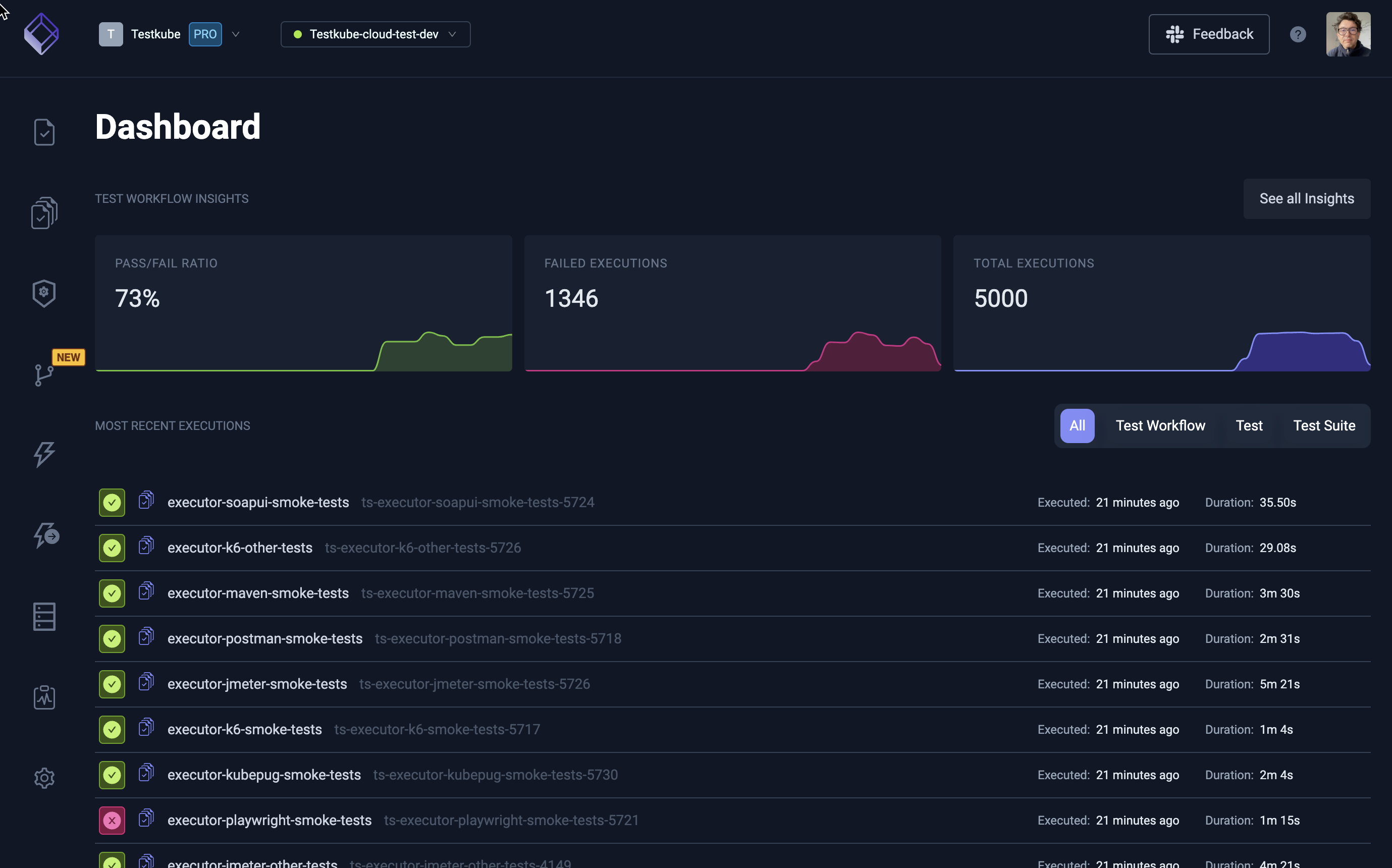
Further Reading
- See our Examples for running specific tests with common tools.
- Learn more about Triggering Tests.