Triggering Tests
Overview
Once your test execution is defined, the next step is to trigger your tests. This can be done in various ways—automatically or manually—depending on your process and infrastructure.
General Test Triggering Scenarios
Consider the following methods to trigger tests:
-
CI/CD Pipelines:
If tests are part of a workflow or pipeline, your CI/CD solution will trigger them automatically. -
GitOps Approach:
Trigger tests in response to Kubernetes events (e.g., when a pod is updated). -
Non-Functional Tests:
For load, security, or compliance tests, you might:- Run tests manually when your infrastructure is ready.
- Schedule tests to run on a regular basis (e.g., daily security scans), decoupled from your CI/CD.
-
Manual Execution:
You may also trigger tests manually to run acceptance tests or to rerun failed automated tests after system updates, without executing the entire CI/CD pipeline.
Note: In many cases, a combination of automated and manual triggering is required. DevOps teams typically handle automated triggers (like non-functional tests), while Dev/QA might trigger tests as needed.
Triggering Tests with Testkube
Testkube decouples test definition from execution, providing flexibility to trigger tests in multiple ways:
-
From CI/CD Workflows:
Utilize one of our CI/CD integrations. -
Kubernetes Event Triggers:
React to Kubernetes events using Triggers. -
Manual Execution:
Run tests manually via the CLI or the Testkube Dashboard. -
Recurring Schedules:
Execute tests at set intervals using Test Workflow Scheduling. -
Via the REST API:
Trigger tests from any tool using the Testkube REST API. -
Using Execution CRDs: Trigger tests by creating corresponding Execution CRDs.
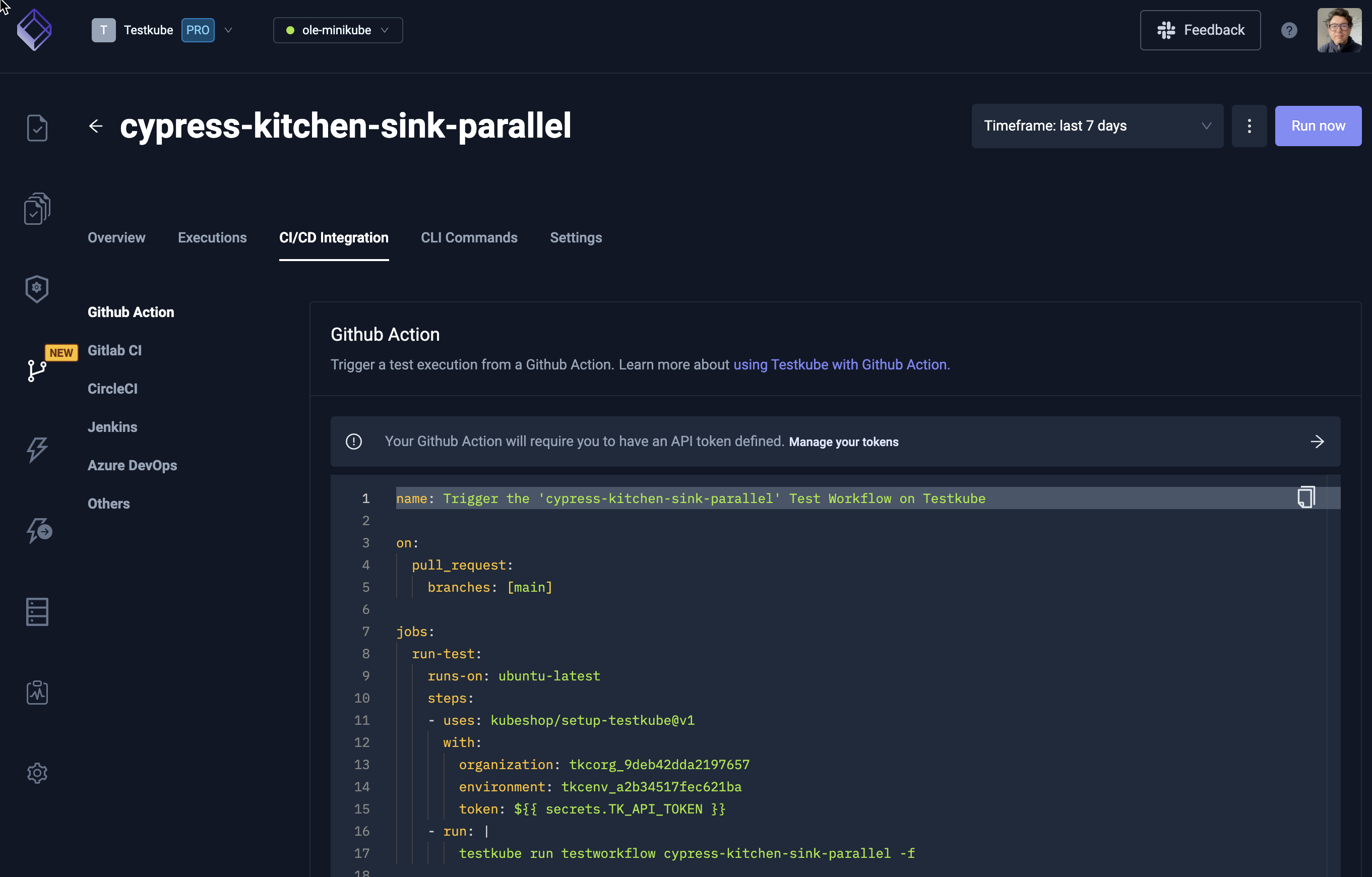
Further Reading
For more details on running and scaling tests, see our article on Running Tests.