Test Workflows - High-Level Architecture
Test Workflows analyze the expected operations and images, and build all the required native Kubernetes resources, like ConfigMaps and Secrets for data, and, most importantly, Jobs, and Pods for the actual execution.
After the Test Workflow execution is finished, all the created resources are deleted from the Kubernetes cluster.

Components
Controller
The Agent Server is responsible for controlling the Test Workflow execution. It:
- creates all the required resources,
- watches for their status and sends all the results to the storage or the Control Plane,
- and, destroys resources after they are no longer needed.
The Test Workflows are resilient to Agent Server downtime. After the Agent Server is restarted, you are able to recover all Test Workflow information, as long as the execution Kubernetes resources are still intact.
Job
For every execution, there is a Job created, that is used to schedule the actual execution pod. It is prepared specifically for Test Workflow, and only small set of properties is configurable.
You can control part of the Job specification, using spec.job property.
Pod
The Pod is actual execution unit in the Kubernetes. Based on the Test Workflow, we are building the Pod that will execute all the requested operations and return all the information within its logs.
Besides the automatically configured options, you are able to adjust most of the Pod specification
in the spec.pod property.
Execution
The Test Workflow may have nested steps, but they must be executed one after one, so we need to flatten the steps into sequential operations.
All the sequential steps need to be run inside the same pod to access the shared file system.
General Containers in Kubernetes are running in parallel (and don't split workload resources),
so to achieve a sequential execution we are using Init Containers and the last container is in the containers.
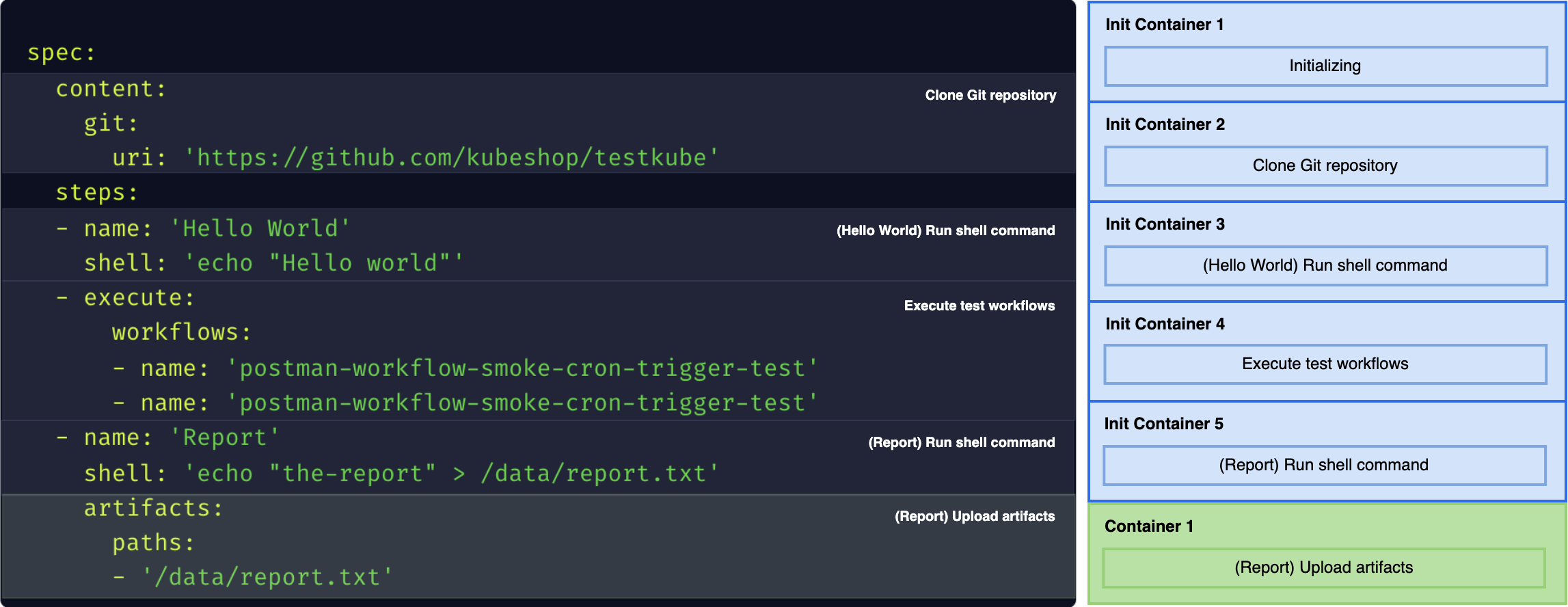
Merging Containers
Using Init Containers has a flaw - often, in your cluster, there may be an Operator that is adding some container to every Pod. That container (i.e. in Istio), may be required for the routing.
Such containers are often added in the containers section, so they would be started after the Init Containers are completed.
Newer Kubernetes supports sidecar containers which are accessible for Init Containers too, and tools like Istio are already using it in newer versions.
To mitigate the problem, we try to merge multiple operations into a single container, when possible, to reduce the scope where it's not accessible. It reduces the isolation a bit, but also reduces the cluster overhead and mitigates similar serious issues.
Merging containers is a default behavior. To opt-out, you can use system flag in the Test Workflow or Global Template:
spec:
system:
isolatedContainers: true
To avoid issues with the reduced isolation, by default we are merging together only the internal operations that won't suffer from it.
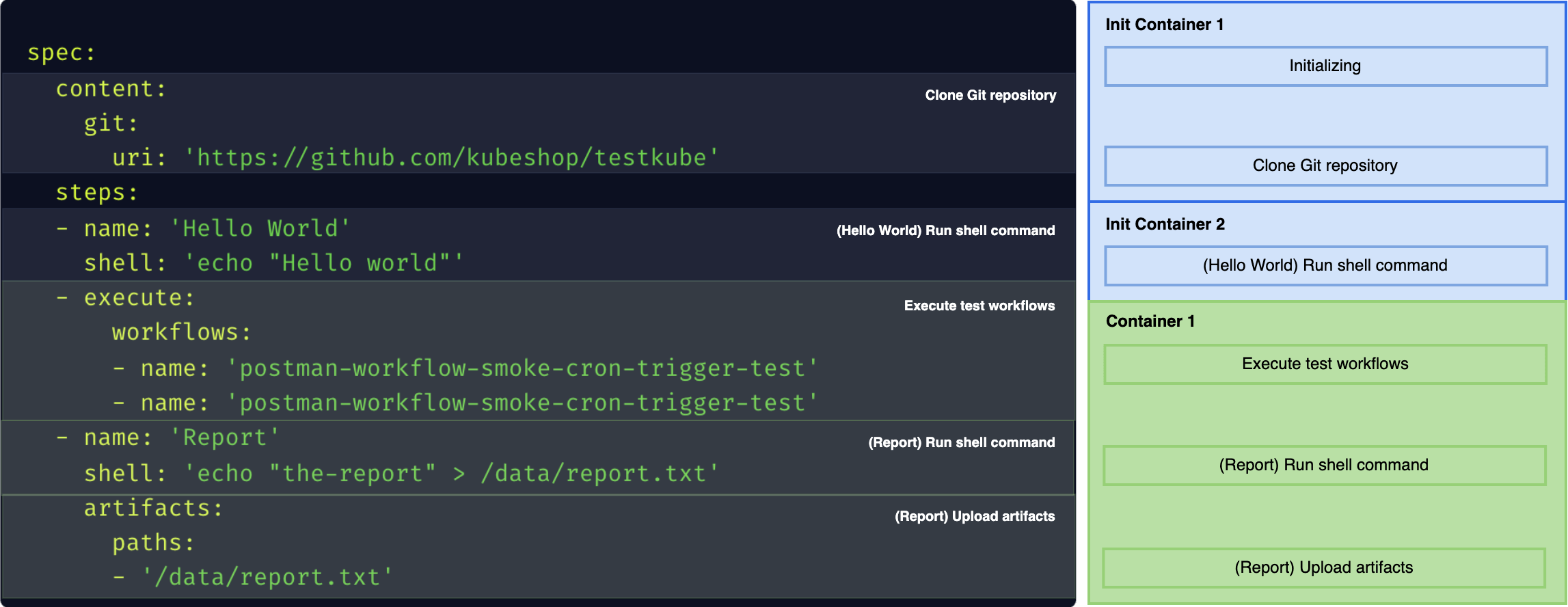
Pure Steps
If you want part of your shell or run steps to allow merging with other shell/run steps, you have to specify pure: true for them.
This way, they will be acknowledged as free of side effects and will be merged with next or previous step when it is possible.
When the steps are marked as pure, they are merged as long as they can live in the same container. It means that they need to have the same volumes mounted, same security context (user), and most importantly the same image.
spec:
steps:
# container 1
- shell: echo 'Hello world 1'
pure: true
- shell: echo 'Hello world 2'
# container 2
- shell: echo 'Hello world 3'
- shell: echo 'Hello world 4'
pure: true
- shell: echo 'Hello world 5'
If you wish to have that behavior by default for all steps, you can use a system flag in the Test Workflow or Global Template:
spec:
system:
pureByDefault: true
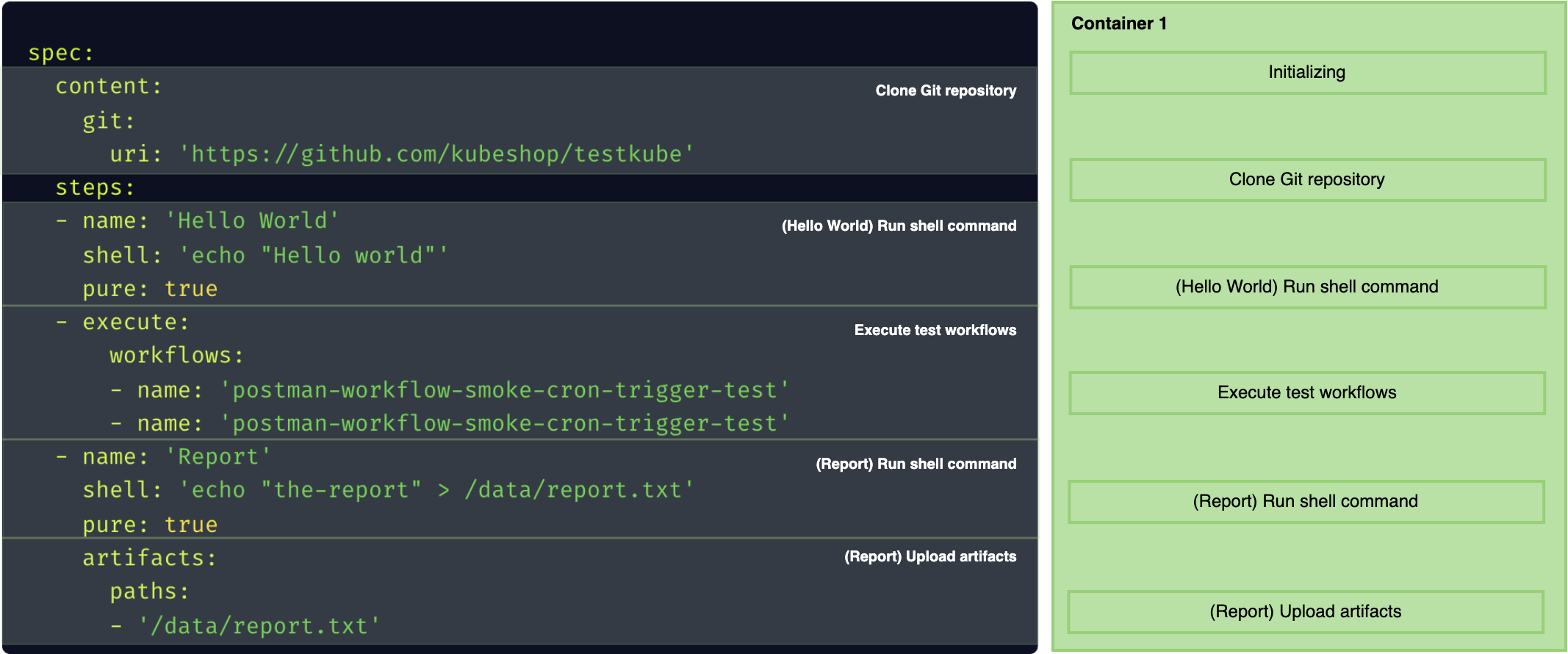
Init Process
To perform advanced orchestration, Test Workflows are using their own Init Process. That process is an actual command run in the container, where the environment is prepared, and executing the actual command to run.
Whenever you run a container with some command, like command: [ "curl", "http://testkube.io" ],
we are actually doing something similar to command: [ "/init", "curl", "http://testkube.io" ].
The /init process is responsible for all the preparation, execution of actual command, and cleanup.
Fetching Image Metadata from the Container Registry
To build the proper Pod and Init Process, we need to know the most important details of the image, like:
- Working Directory (
workingDir/WORKDIR): to change current working directory between operations in a single container. - Command (
command/ENTRYPOINTandargs/CMD): to wrap with the Init Process. - User and Group (
securityContext.runAsUser/runAsGroup/USER): to configure the file system.
Kubernetes doesn't have a direct mechanism to get this metadata. To obtain it, we need to fetch the data from the Container Registry when it is needed.
Private Container Registries
When the image you are using is stored in the private registry, you may need to add pod.imagePullSecrets to the specific Test Workflow or Global Template.
Using Private AWS Elastic Container Registry
Supported only for Testkube Agent API version 2.1.162 or higher, and Testkube Helm Chart version 2.1.254 or higher.
In the case you are using private AWS Elastic Container Registry (ECR), as its authorization tokens are only valid for 12 hours, you can ensure persistent Testkube access by configuring a Service Account with IAM Role or Environment Variables, follow these steps:
If you are running agent into AWS Elastic Kubernetes Service (EKS):
- Configure your EKS cluster to manage IAM roles for service accounts.
- Create a IAM Role allowing the following actions over your private registry:
ecr:GetAuthorizationToken,ecr:CreateRepository,ecr:BatchImportUpstreamImage,ecr:BatchGetImage,ecr:BatchCheckLayerAvailability,ecr:CompleteLayerUpload, andecr:GetDownloadUrlForLayer.
The actions ecr:CreateRepository and ecr:CompleteLayerUpload are only needed when AWS ECR is mirroring Docker Hub with a pull through cache rule. If not, pulling and pushing of images to AWS ECR must be done manually or with another automated mechanism.
-
Assign IAM Role to
testkube-api-serverservice account with annotation:eks.amazonaws.com/role-arn=<iam-role-arn>.testkube-api:
serviceAccount:
annotations:
eks.amazonaws.com/role-arn=<iam-role-arn> -
If you want to force Testkube Agent to use your custom service account,
testkube-api:
serviceAccount:
create: false
name: <custom-service-account-name>
If you are running agent from any other Kubernetes distribution than EKS:
- Create an IAM User, create and assign an IAM Role allowing the following actions over your private registry:
ecr:GetAuthorizationToken,ecr:CreateRepository,ecr:BatchImportUpstreamImage,ecr:BatchGetImage,ecr:BatchCheckLayerAvailability,ecr:CompleteLayerUpload, andecr:GetDownloadUrlForLayer.
The actions ecr:CreateRepository and ecr:CompleteLayerUpload are only needed when AWS ECR is mirroring Docker Hub with a pull through cache rule. If not, pulling and pushing of images to AWS ECR must be done manually or with another automated mechanism.
-
Generate an access key for that user.
-
Save key ID and access key in your Secret Management tool that syncs values to your Kuberenetes cluster, or directly create the Kubernetes Secret in the Testkube Agent namespace.
-
Finally, configure Testkube agent to take those values as environment variables form secret:
testkube-api:
extraEnvVars:
- name: AWS_ACCESS_KEY_ID
valueFrom:
secretKeyRef:
name: <secret-name>
key: AWS_ACCESS_KEY_ID
- name: AWS_SECRET_ACCESS_KEY
valueFrom:
secretKeyRef:
name: <secret-name>
key: AWS_SECRET_ACCESS_KEY
- name: AWS_DEFAULT_REGION
valueFrom:
secretKeyRef:
name: <secret-name>
key: AWS_DEFAULT_REGION
Using Google Cloud Artifact Registry
Supported only for Testkube Agent API version 2.1.162 or higher, and Testkube Helm Chart version 2.1.254 or higher.
In the case you are using Google Cloud Artifact Registry (GCAR), as its authorization tokens cannot be valid for more than 12 hours, you can ensure persistent Testkube access by configuring a Google Service Account link with Kubernetes Service Account or Access Key, follow these steps:
In any of both solution you first must have the Google Service Account with right role or permission:
-
Create a Google Service Account, it must belong to the Google project in which the Artifact Registry is located.
-
Assign the role Artifact Registry Reader to your Google Service Account:
gcloud artifacts repositories add-iam-policy-binding <artifact-repository-name> \
--location=<region-id> --project=<project-id> \
--member=serviceAccount:<service-account-email> \
--role="roles/artifactregistry.reader"
To link with a Kubernetes Service Account you must be running Testkube Agent into a Google Cloud Kubernetes Engine (GKE), then follow these instructions:
-
Ensure Workload Identity is enabled in your cluster.
-
Link Google Service Account to the Testkube Agent Service Account, by default it creates one called
testkube-api-server, but ensure your Testkube Agent installation is not customizing that behavior. -
Annotate Testkube Agent Service Account, use the snippet below as reference to update your
values.yaml:testkube-api:
serviceAccount:
annotations:
iam.gke.io/gcp-service-account: <google-service-account-email>
If you prefer to use Service Account Access Key then:
-
Create Service Account Access Key and download credential JSON.
-
Create a Kubernetes Secret with the credential JSON.
-
Finally configure Testkube Agent to mount credential JSON, use the following snippet to update your
values.yaml:testkube-api:
extraEnvVars:
- name: GOOGLE_APPLICATION_CREDENTIALS
value: /google/credentials.json
additionalVolumes:
- name: google-credentials
secret:
secretName: <google-credentials-secret-name>
additionalVolumeMounts:
- name: google-credentials
mountPath: /google/
readOnly: true
Avoid Fetching Image Metadata
Companies may have a strict policy of not storing the credentials for the Container Registry in the Kubernetes' Secret, or disallow Secrets at all.
When Testkube does not have access to the Container Registry, it may revoke running the Test Workflow with errors about not being able to access the private image metadata.
To overcome this issue, you need to make sure that every step has the above data (workingDir, securityContext.runAsUser/runAsGroup) provided,
and you cannot use the run operation without specifying the command. As an example, you may set the default container configuration as follows:
spec:
container:
workingDir: /data
securityContext:
runAsUser: 1001
runAsGroup: 1001
It can be added as part of specific Test Workflow, or globally in the Global Template.
Some images may be prepared to work correctly only with selected user/group IDs. In that case, the container may fail using the common one, and you will need to specify the expected one for this step.
Parallelization and Services
When you are scheduling Parallel Steps or Services, the main Test Workflow execution Pod is communicating directly with Kubernetes to create, monitor, and destroy the Jobs and Pods for each of requested parallel operations, similar to the actual execution.