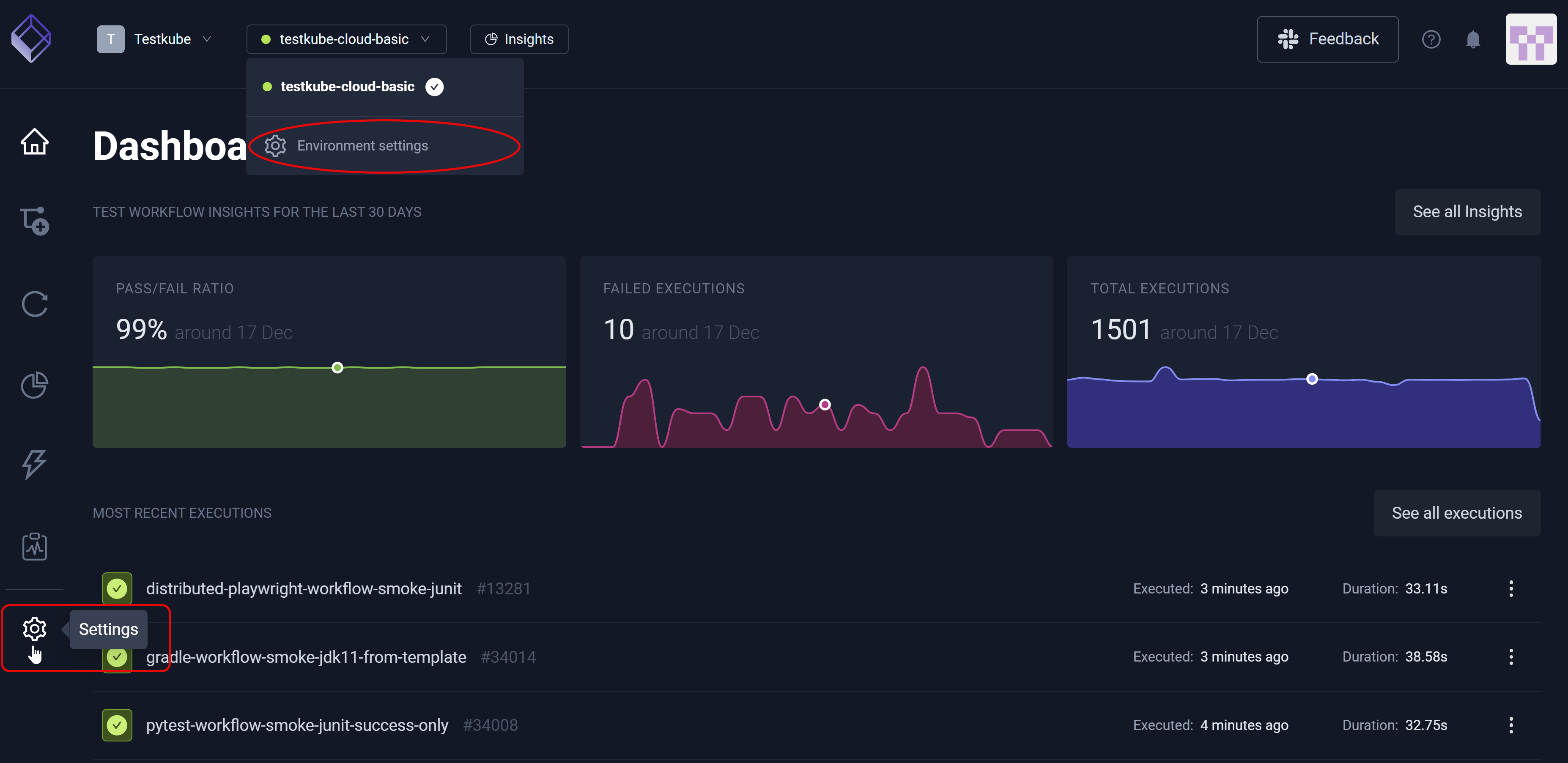Global Settings
The Testkube Dashboard provides a central location for you to configure your Organization and Environment settings.
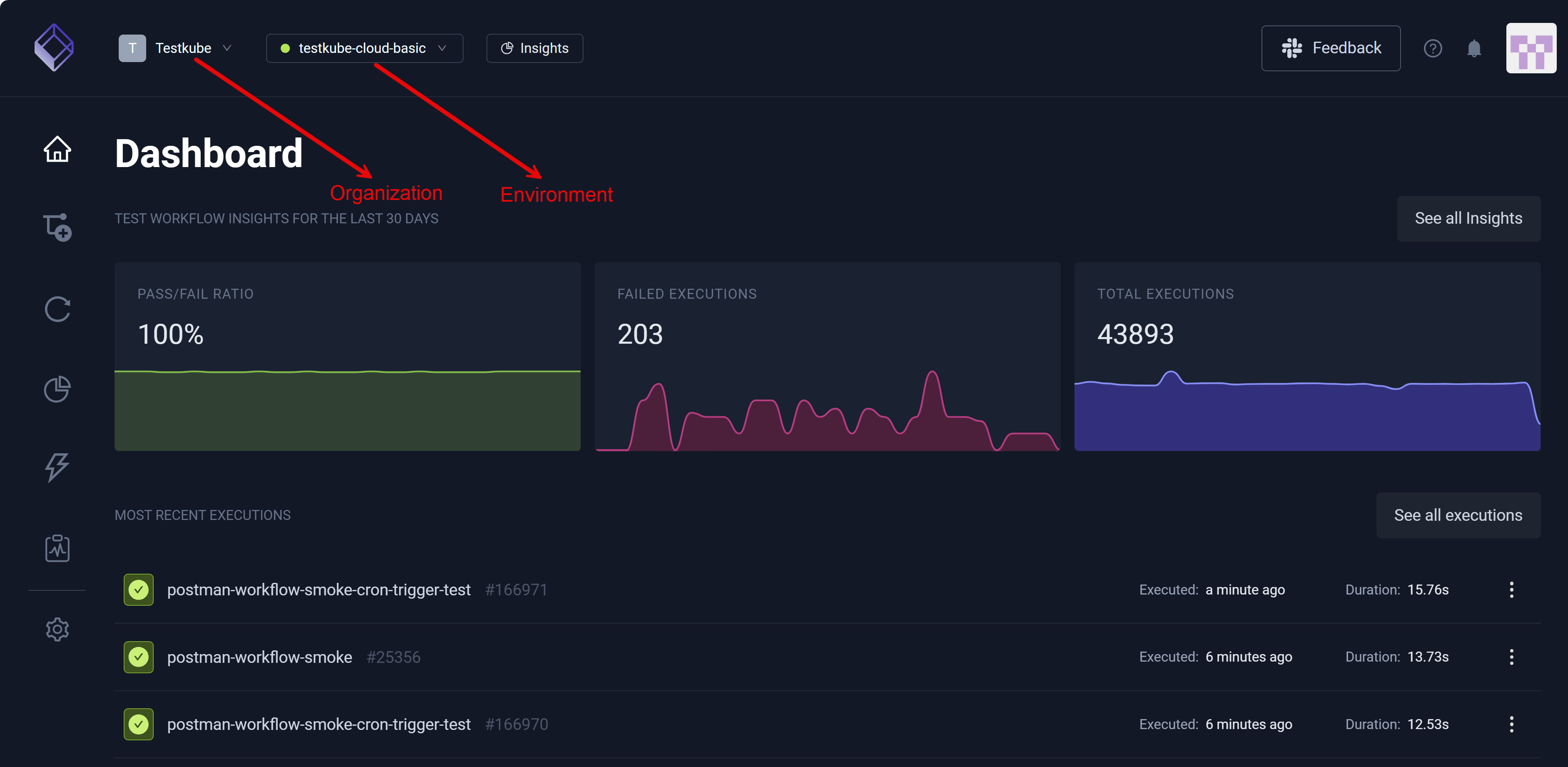
Organization Settings
You must have an Owner or Admin role to adjust this setting – configuring Organization Management by first selecting this option from the Organization drop-down list box. For additional information, read Organization Management and Inviting Members.
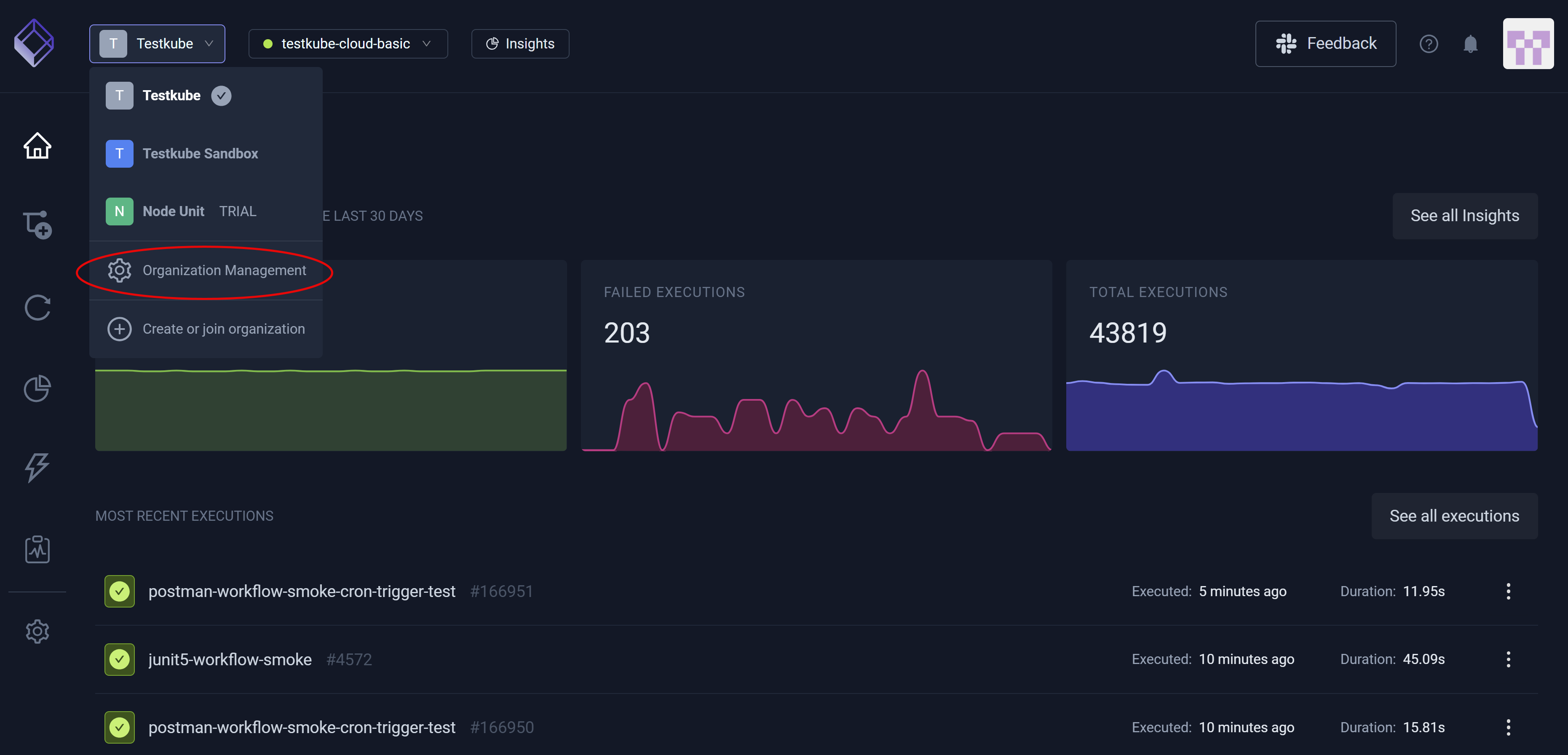
Environment Settings
You must have an Owner, Admin, or Editor (Write) role to adjust this setting – configuring Environment Settings by first selecting this option from the Environment drop-down list box or selecting Settings from the left navigation pane. For additional information, read Environment Management and Resource Access Management.