Capturing Logs from your Application
When troubleshooting your (failed) tests, it can be helpful to have access to the logs of the components that were actually being tested, as opposed to just the logs of the testing tool itself. For example, if you're running API or E2E tests against a microservice-based application, troubleshooting a failed test could entail looking into the logs of included services/pods to find correlated stack traces or error messages.
This is easily achievable with Workflows, here is a simple example that just collects the logs from the Testkube API Server itself:
kind: TestWorkflow
apiVersion: testworkflows.testkube.io/v1
metadata:
name: testkube-api-server-logs-since-scheduled
spec:
steps:
- name: Wait some time to fill logs to simulate tests
delay: 5s
- run:
image: bitnami/kubectl
shell: |
kubectl logs -l 'app.kubernetes.io/name=api-server' --since-time {{ shellquote(execution.scheduledAt) }}
As you can see, this Workflow simply waits for 5 seconds and then runs
kubectl to retrieve logs from pods labeled with app.kubernetes.io/name=api-server since the Workflow
was scheduled.
The output of running this Workflow:
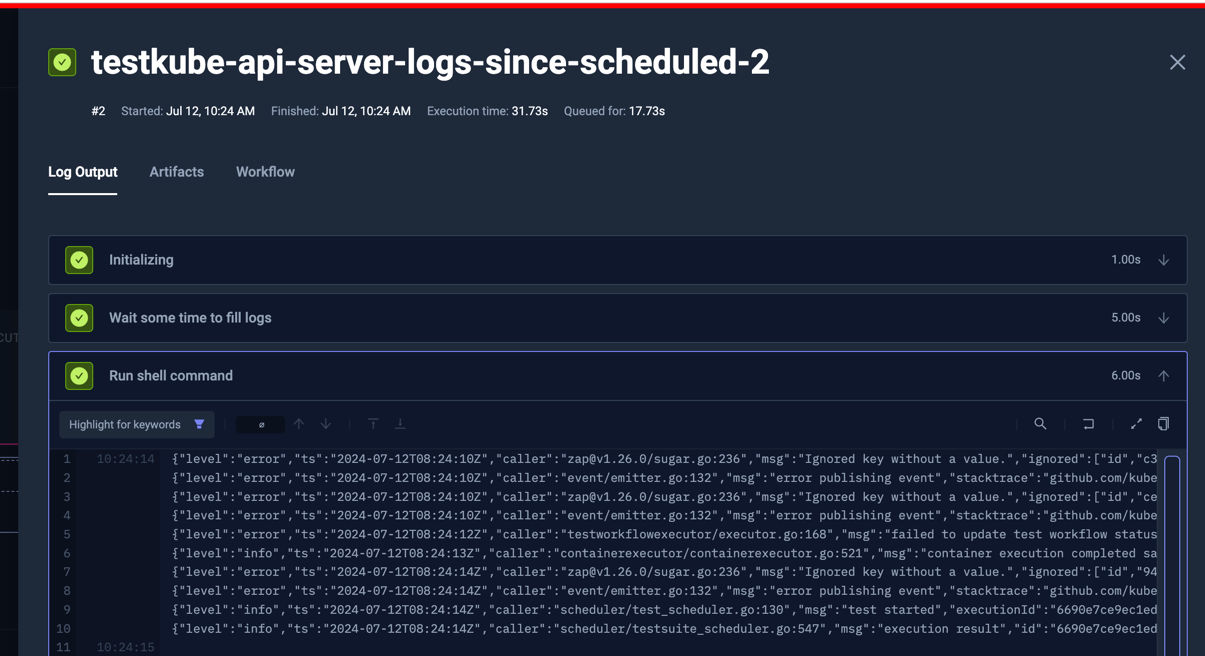
Not immediately helpful, but this shows how you could potentially collect logs from any component and expose those in the Testkube Dashboard to help with troubleshooting.
Using a Workflow Template for log collection
Since this can be useful in any Workflow, let's move this to a WorkflowTemplate that takes the target label as a configuration parameter and use that from this Workflow instead.
The template:
kind: TestWorkflowTemplate
apiVersion: testworkflows.testkube.io/v1
metadata:
name: fetch-pod-logs
spec:
config:
selector:
type: string
steps:
- run:
image: bitnami/kubectl
shell: |
kubectl logs -l {{ shellquote(config.selector) }} --since-time {{ shellquote(execution.scheduledAt) }}
and the modified Workflow:
kind: TestWorkflow
apiVersion: testworkflows.testkube.io/v1
metadata:
name: testkube-api-server-logs-since-scheduled
spec:
steps:
- name: Wait some time to fill logs to simulate tests
delay: 5s
- template:
name: fetch-pod-logs
config:
selector: 'app.kubernetes.io/name=api-server'
If you need to collect logs from multiple components, simply use the template multiple times:
kind: TestWorkflow
apiVersion: testworkflows.testkube.io/v1
metadata:
name: multiple-logs-since-scheduled
spec:
steps:
- name: Wait some time to fill logs to simulate tests
delay: 5s
- name: Get Testkube API Server logs
template:
name: fetch-pod-logs
config:
selector: 'app.kubernetes.io/name=api-server'
- name: Get Testkube NATS logs
template:
name: fetch-pod-logs
config:
selector: 'app.kubernetes.io/name=nats'